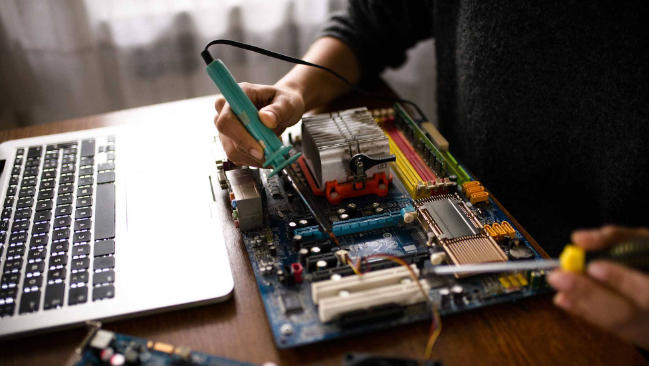Are you tired of the annoying sound of a noisy cooling fan on your laptop? Or, you may have noticed that your laptop is running hotter than usual, and you’re concerned about potential damage to its internal components. Whatever the case, a malfunctioning cooling fan can be a frustrating and potentially damaging problem for laptop owners. But fear not, as in this article, we’ll dive into how a computer repair shop can diagnose and fix this issue, so you can get back to using your laptop with peace of mind. So, if you’re ready to learn about repairing a noisy or malfunctioning cooling fan in your laptop, keep reading!
How Does a Computer Repair Shop Fix a Noisy or Malfunctioning Cooling Fan in Your Laptop?
A noisy or malfunctioning cooling fan can be a frustrating problem for laptop owners. It not only creates an annoying sound, but it can also lead to overheating and potential damage to your laptop’s internal components. In this article, we’ll discuss how computer repair services fix this issue and get your laptop running smoothly again.
Diagnosing the Problem
When you take your laptop to a repair shop because of a noisy or malfunctioning cooling fan, a technician will first diagnose the problem. This step is crucial as it helps identify the root cause of the issue and ensures that the right fix is applied.
The technician will examine the laptop for any obvious signs of a problem. They will check for symptoms such as excessive heat, loud noises, and reduced performance. If the fan is making a grinding or rattling noise, it indicates something is wrong with the fan. A failing fan could also cause overheating and reduced performance, as it keeps the laptop’s internal components cool.
After identifying the symptoms, the technician will run diagnostic tests to confirm the problem. These tests could include checking the fan’s speed, airflow, and temperature readings. They may also run software diagnostics to detect laptop hardware or operating system issues. Once the tests are completed, the technician will have a clear picture of the problem and be able to recommend the best course of action to fix it.
Repairing the Cooling Fan
Once the problem has been diagnosed, repair technicians will begin repairing or replacing the cooling fan. This typically involves disassembling the laptop to access the fan, removing the damaged fan, and installing a new one. In some cases, the technician may be able to repair the existing fan rather than replace it. However, this is rare.
During the repair process, the technician will take great care to ensure that all internal components are handled safely and precisely. They will follow manufacturer guidelines to ensure the repair is done correctly and the laptop is reassembled properly.
Testing and Quality Control
After the repair, the laptop will be tested to ensure it is functioning properly. The technician will run diagnostic and benchmark tests to check the laptop’s performance and temperature. They will also ensure that the laptop is not making any unusual noises or exhibiting any other problems.
At this stage, the repair shop will also perform quality control measures to ensure the customer is satisfied. They will offer a warranty and support services to give customers peace of mind.
Preventative Maintenance
To prevent future issues with the cooling fan, performing regular maintenance on your laptop is important. This includes keeping it clean, avoiding blocking the air vents, and not placing it on soft surfaces such as a bed or couch. Regularly updating the operating system and software helps keep your laptop running smoothly.
A noisy or malfunctioning cooling fan in your laptop should be addressed. It can lead to serious damage and even render your laptop unusable. By bringing your laptop to a reputable computer repair service like Gadget Bro’s in Colorado Springs, you can rest assured that the problem will be diagnosed and repaired correctly. With proper maintenance and care, your laptop can continue to perform well for years.
FAQs
How do I know if my laptop’s cooling fan is malfunctioning?
There are a few signs that your cooling fan may malfunction, such as loud noises, excessive heat, and reduced performance. If you notice any of these symptoms, it’s best to take your laptop to a professional for diagnosis and repair.
Can I fix the cooling fan myself?
Replacing or repairing the cooling fan is possible, but it is only recommended if you have experience and knowledge of laptop repairs. Laptop components are delicate and can be easily damaged if mishandled. It’s best to take your laptop to a professional for repair to avoid causing further damage.
How long does it take to repair a cooling fan in a laptop?
The time it takes to repair a cooling fan in a laptop can vary depending on the severity of the problem and the availability of replacement parts. In general, most repairs can be completed within a day or two. However, more complex repairs may take longer.
Read also more information